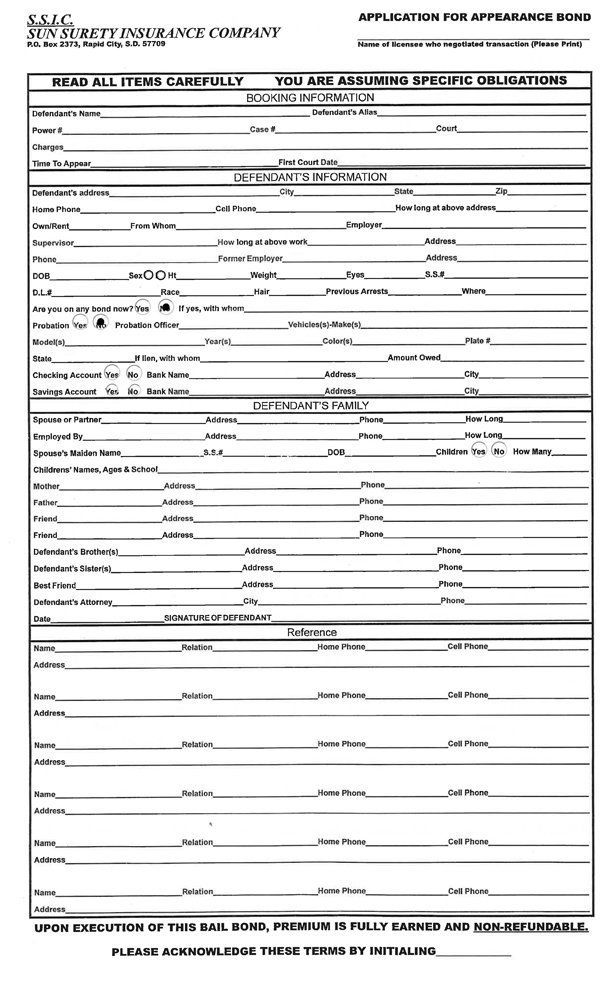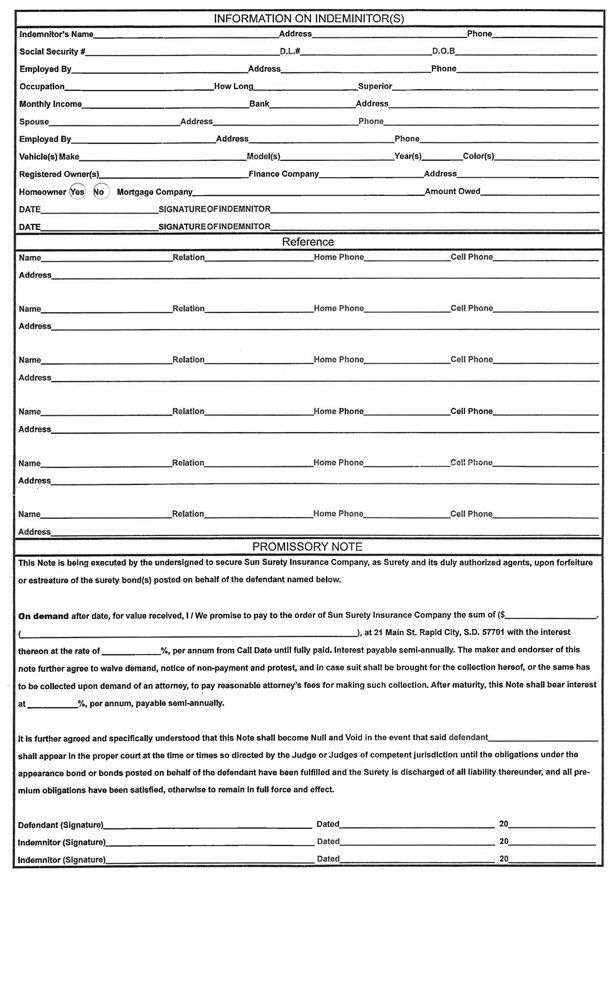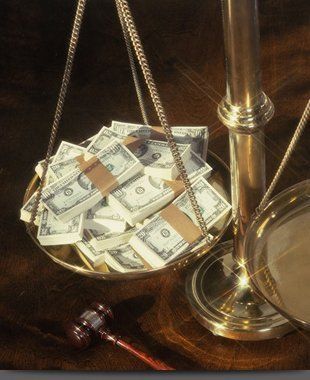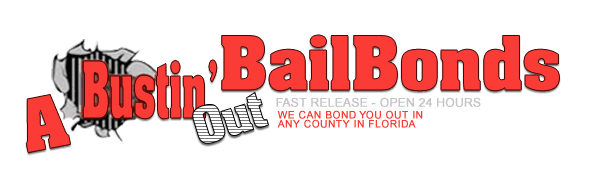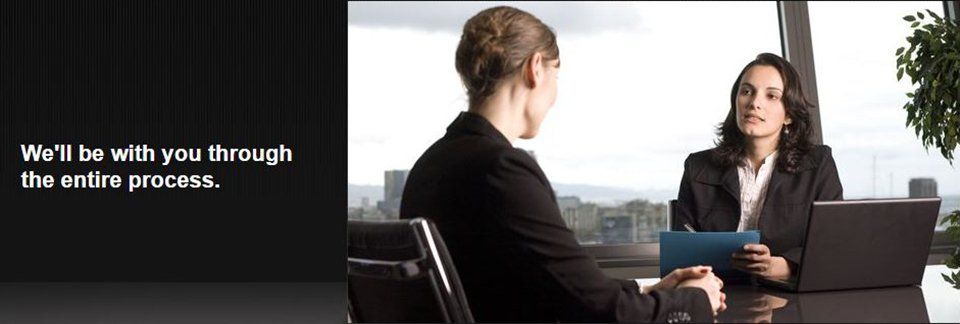
These forms are best accessible using Adobe Reader. Click here to download this free program on your computer (please add hyperlink http://get.adobe.com/reader/).
It is important to fill out all that is required and sign where needed. Computer users may follow directions to sign digitally. Mobile users may sign with their finger if they do not have a pen device.
Completed forms may be saved and submitted to us by email or fax. When saving your completed form, please add your name to the file name suggested.
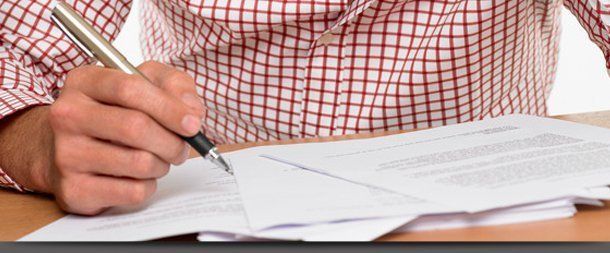
Indemnitor Form
Indemnitor/Signer needs to write name at top of page as well as fill out INDEMNITOR box at bottom.
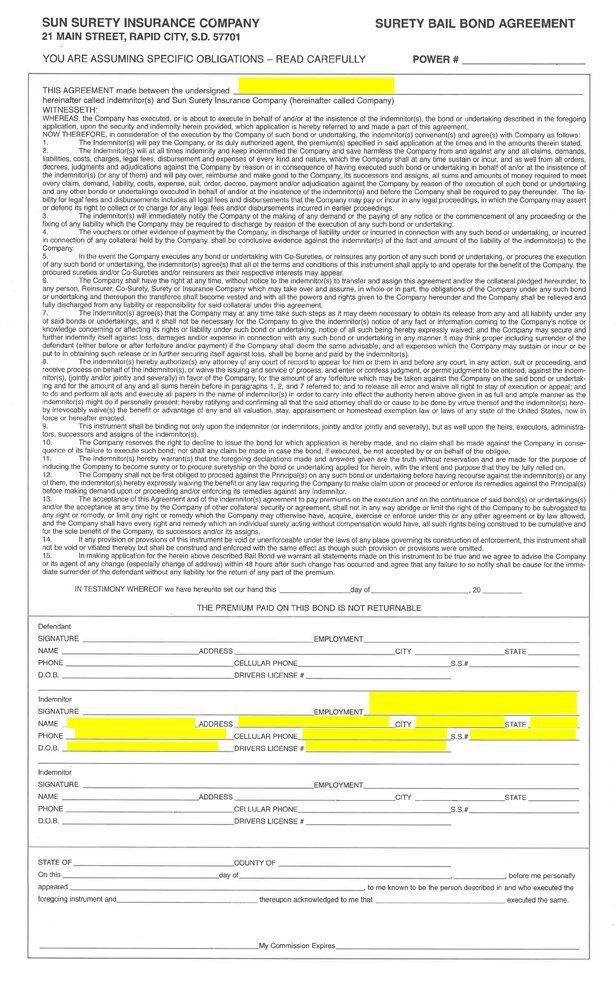
Collateral Form
Indemnitor/Signer fills out #1, #2, #3 and signs #9. ONLY DEFENDANT signs PRINCIPAL'S SIGNATURE at the bottom of the page.
PLEASE READ ALL INFORMATION BEFORE SIGNING!
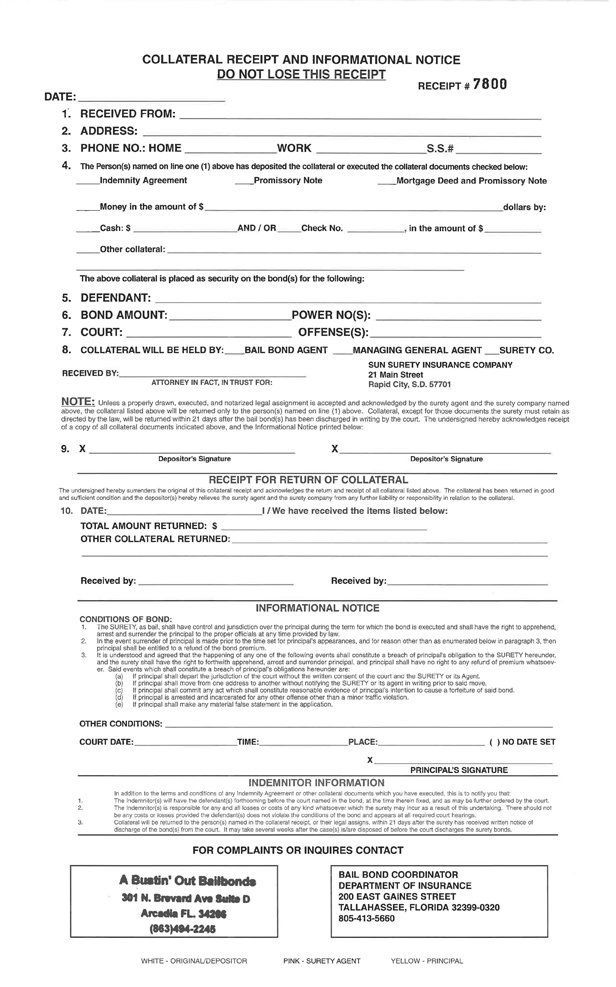
Application For Appearance
Indemnitor/Signer needs to fill out page 2 and sign INDEMNITOR (SIGNATURE) at bottom of page 2.